Instructions for installation of Safenet Authentication Client
The following instructions describe the installation of drivers for the usb token which is shipped to you with the purchase of your certificate.
1.
Download and install SafeNet Authentication Client software.
2.
Click Next and choose your language.
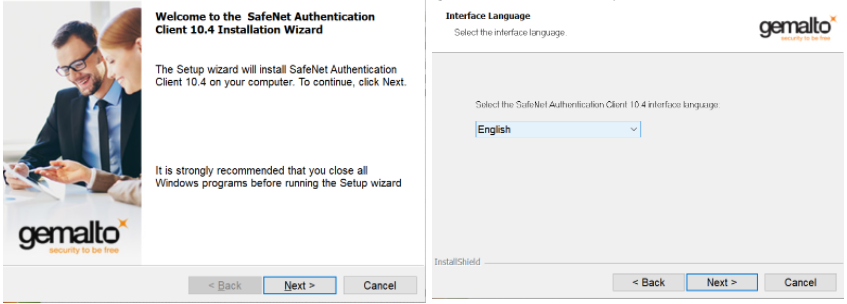
3.
Accept the license agreement and click Next.
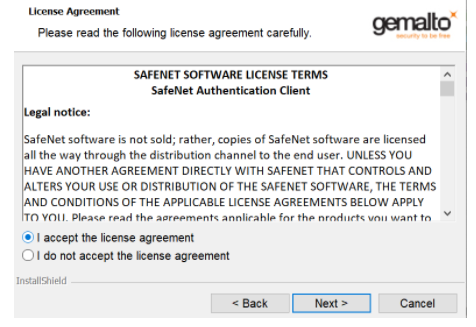
4.
Choose the folder in which the software will be installed and click Next.

5.
Then, click Install.
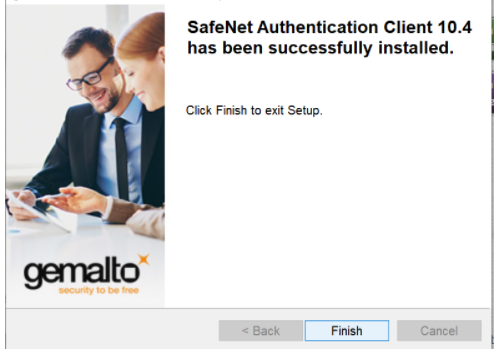
6.
Once the installation is complete, software’s tray icon is displayed on your taskbar.
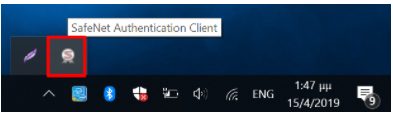
7.
Connect your usb token on your computer and the tray icon will be highlighted. This means that the token is ready for use.
